Buying your Kids Tech? Consider this Program.

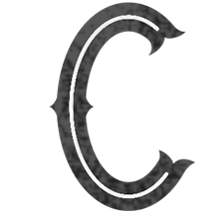 HRISTMAS is all about the birth of Christ. But I bet you’re celebrating with gifts too. And if you have tweenagers, you are probably considering some tech options. If you’re buying them anything that can connect to the internet you should check out this program.
HRISTMAS is all about the birth of Christ. But I bet you’re celebrating with gifts too. And if you have tweenagers, you are probably considering some tech options. If you’re buying them anything that can connect to the internet you should check out this program.
My wife and I bought our twins some tech gifts for their thirteenth birthday a couple months ago. One wanted a drawing pad (I got him a refurbished Surface Pro), and one wanted a Kindle Fire. Both devices can connect to the Internet. We don’t want them to have unbridled access to the World Wide Web. So here’s what we did.
After researching some different programs, I felt that Net Nanny was our best option. It is more than accountability software or a web filter. It gives you total control from your computer or smart phone. It allows you to have oversight on about everything. If you consider using Net Nanny, here’s some tips:
First, establish the purpose of the technology. For my sketch artist, his tablet is primarily for drawing. For my reader, his Kindle is all about his digital library. That doesn’t mean they can’t have a couple games. It doesn’t mean they can never go online. It just means we are going to keep the main thing the main thing.
Personally, I wouldn’t buy my young sons a device that is primarily for them to surf the web. There’s no good reason for them to spend unlimited time online, IMO. You can also set what apps they can use, whether or not they can purchase anything, download anything, or delete anything.
Second, for times they do go online, make sure you set good parameters with Net Nanny. You can block social media, YouTube, whatever site or category you want. Spend the time to learn the program and set the limits you want for the web or other apps.
Third, set the screen time to zero with the result being “no Internet.” This means there is never a time that they can go online without checking with you. When you do want them to have access to the Internet (with the limits you’ve already set0, then go to Net Nanny on your computer or smart phone, and turn their screen time to “unlimited.” This will allow them to go online until you turn “unlimited” off.
Fourth, go to Net Nanny and check out the sites they’ve visited. Net Nanny will show every search and every page visited. It will aslo show you how much time they are spending on apps. If you want your child to have limited time on the device to include access to the Internet, you can give them whatever amount you want them to have and have the consequence be to pause device which will let them know they have to wait until the following day to use their device again.
Fifth, pray with and for your kids that will avoid the temptations and traps that technology brings. Don’t let your Chrimstas gift become your child’s undoing. There are more important things than their disappointment about the gifts they receive or the limits on the devices you might give them.
Hope this helps. Merry Christmas.
